Want to add something extra to your next video meeting?
Choose from our designed-for-fun, breathtaking Zoom backgrounds and show off the art style that suits your interior! No more cleaning-up at the very last moment, no more sad empty wall behind you. Just you, prints on metal, and your highest level of awesomeness.
Displate’s downloadable Zoom backgrounds
Scroll down, right-click + save as & enjoy!
(FYI mirror images are intentional – this will make your background appear correctly in Zoom)


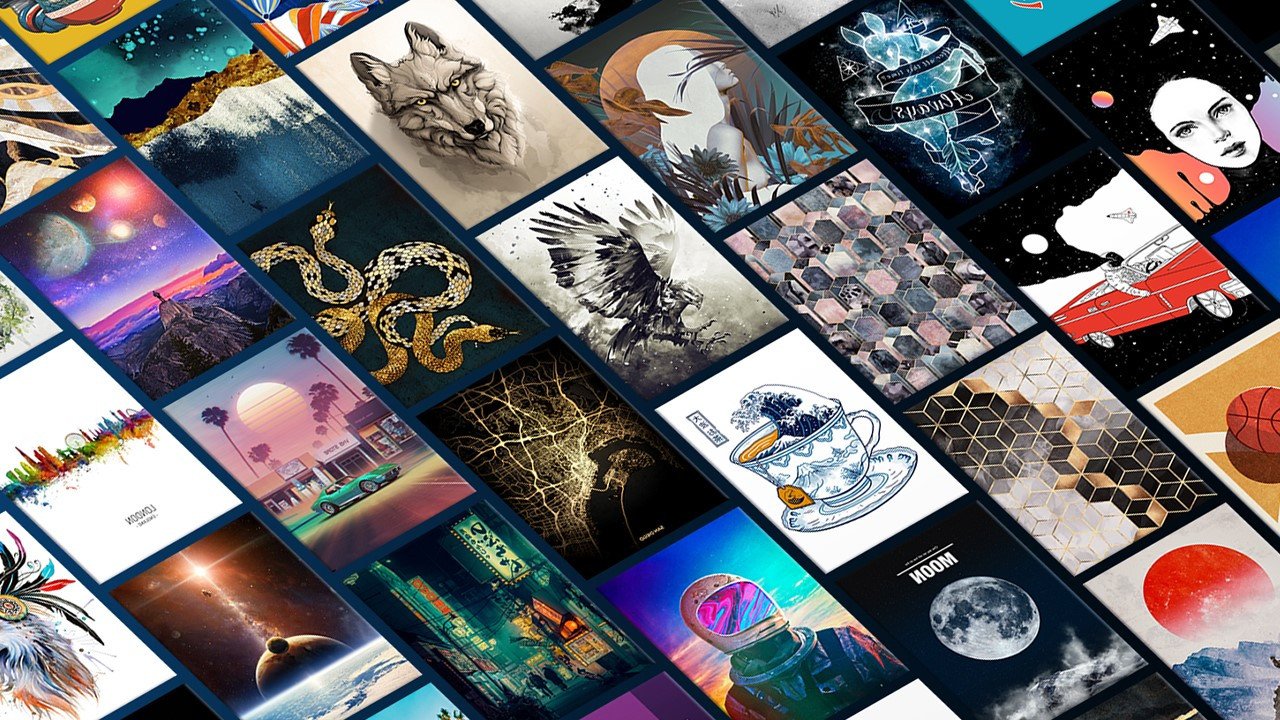

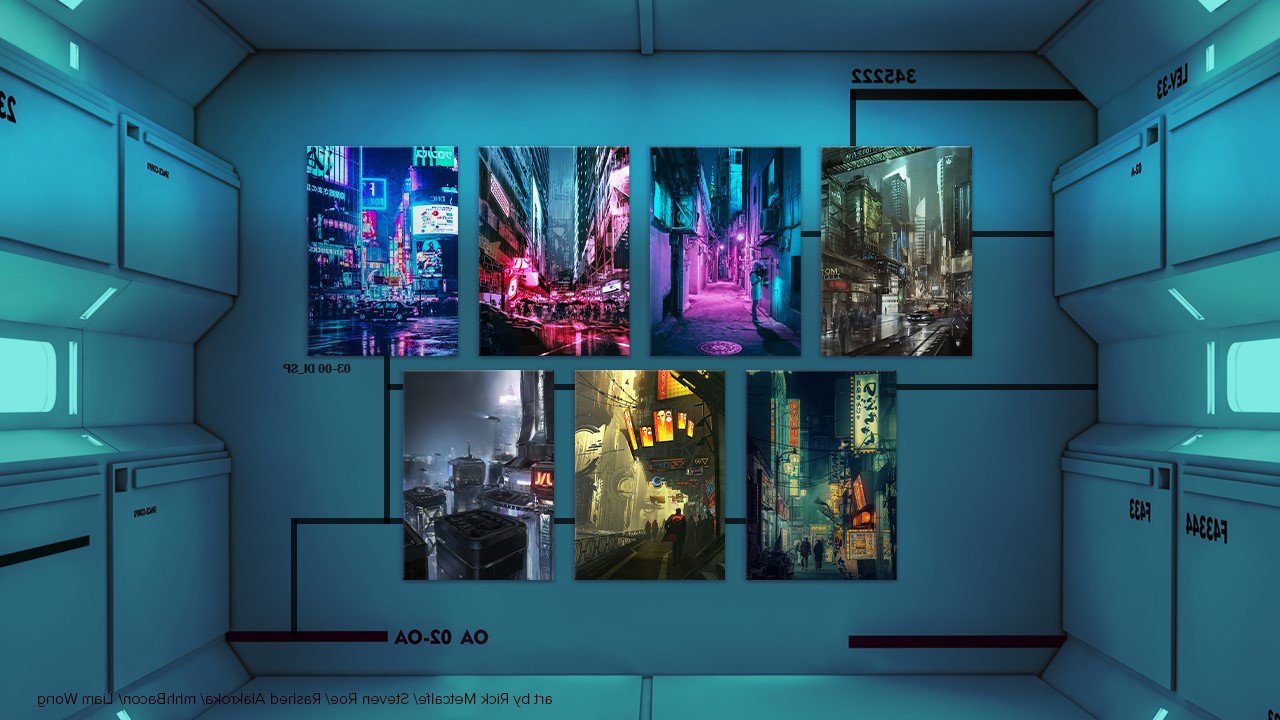


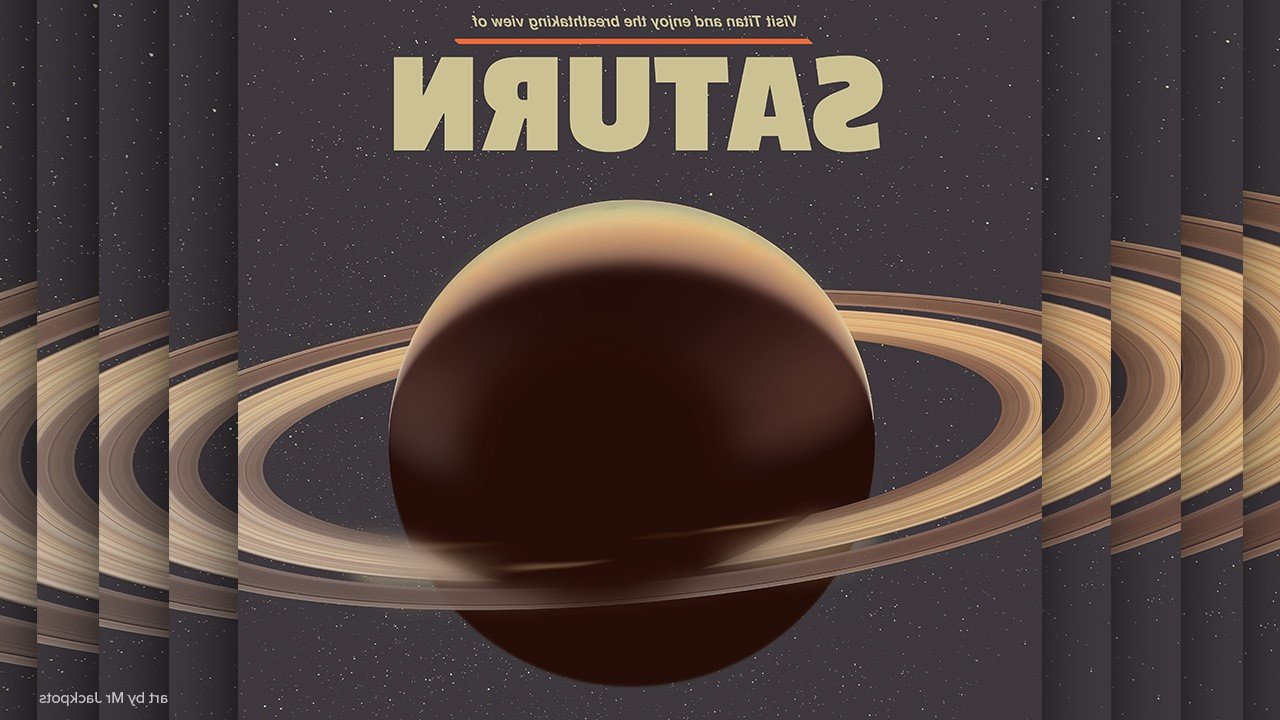


How to add your new background to Zoom?
- Sign in to Zoom Desktop Client
- Click Settings and turn on the virtual background option
- Now, open Zoom on your desktop
- Click Settings and you’re all set up. You can now manage your backgrounds.

